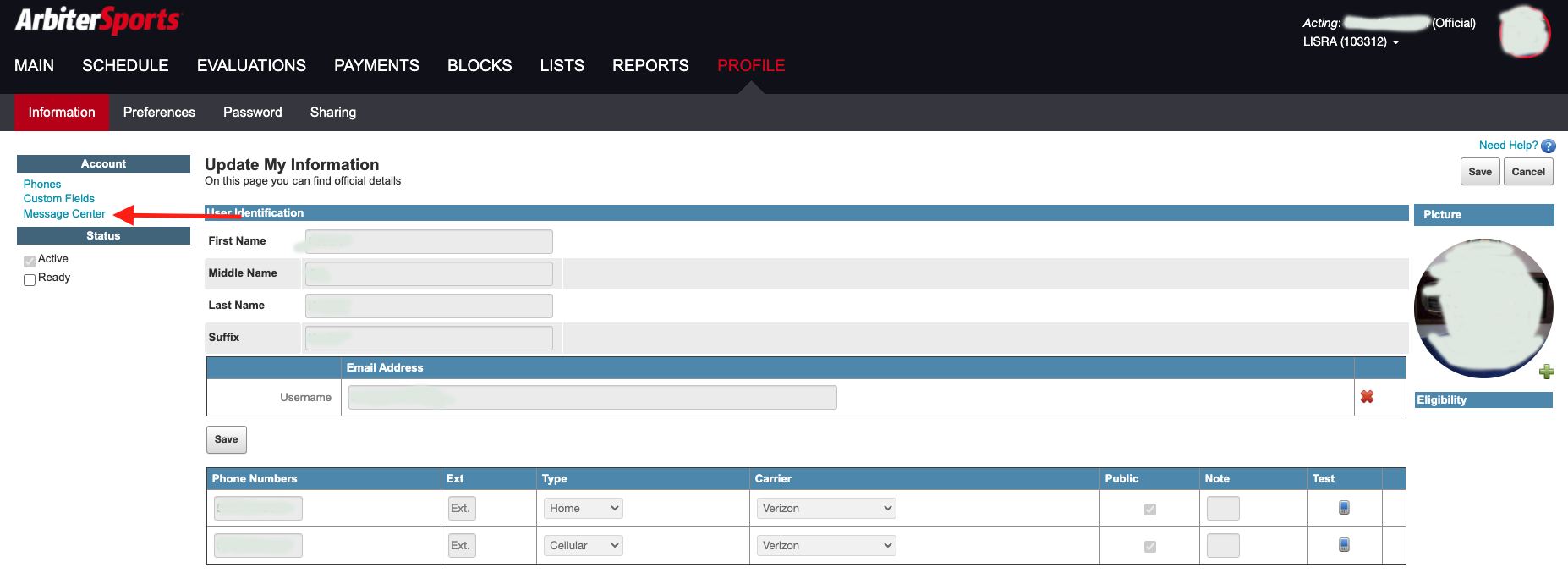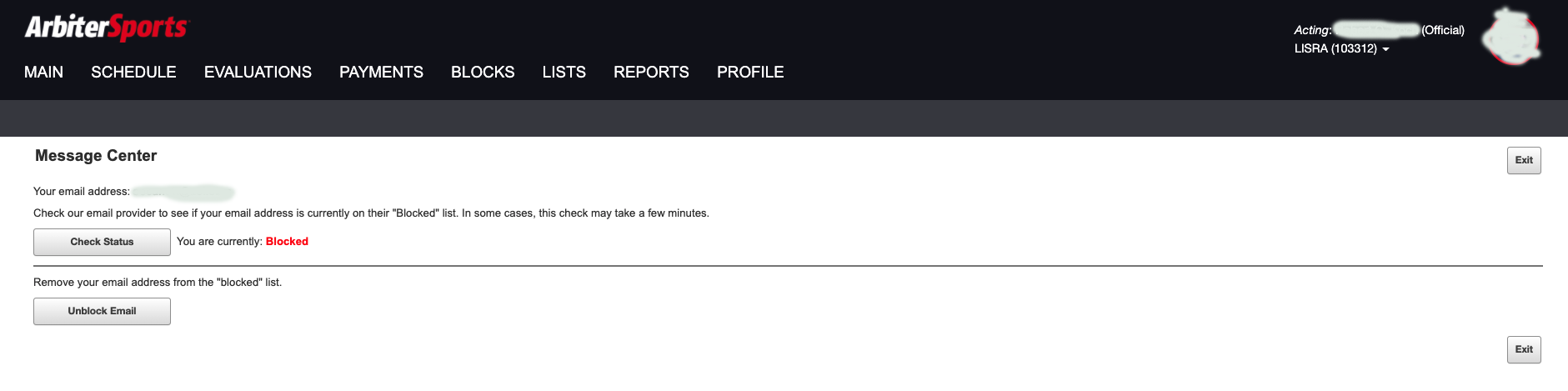Unlock Arbiter Emails
Announcement: Mandatory Pre-Season Meeting – April 8th via Zoom Webinar
Each user has the ability to unblock themselves and is always a good practice to check this every once in a while.
1.
To check to see if your emails are blocked, go to your profile tab and click on Message Center.
2.
You will see 2 buttons, one that says check status and the other that says Unblock Email.
3.
If you check your status and they are blocked then click the Unblock button and it will reset them.